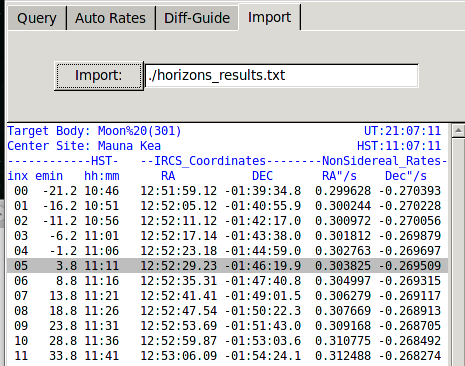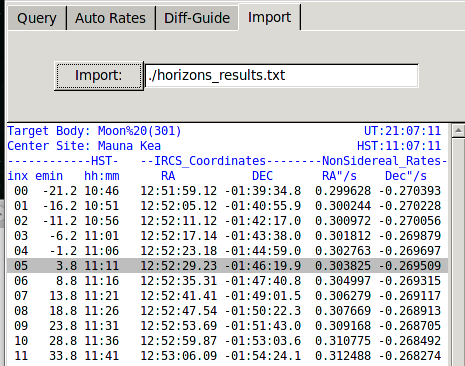
HTool can import file containing the Horizons generated output. This feature is used for testing, but could be used if you wish to pre-generate your data.
1. Use the horizon web-interface: https://ssd.jpl.nasa.gov/horizons/app.html#/
2. Use the following setting:
1. Ephemeris Type: Observer Table
2. Target Body: [your choice]
Ephemeris Type: OBSERVER
Target Body: [your choice]
Observer Location: Observer Location: Mauna Kea (observatory) [code: 568]
Time Span: [Enter 2 hour period using Step of 5m in UT]
Table Setting: "Custom"
Select 1, 3, 4, 9 ONLY
In Addition Table Setting,
select "Extra precision"
do not select "CSV format"
Display/Output: download/save (plan text file)
Here is an web interface screen shot:

3. Generate the data and save to a file.
(for example, 'horizons_results.txt')
The generated data should be formatted as so:
************************************************************************************************************************
Date__(UT)__HR:MN R.A._________(ICRF)_________DEC dRA*cosD d(DEC)/dt Azimuth__(r-app)__Elevation APmag S-brt
************************************************************************************************************************
$$SOE
2021-Nov-02 20:46 *m 12 51 59.124870 -01 39 34.82530 1077.673 -973.220 193.614495135 67.834130679 -6.793 6.353
2021-Nov-02 20:51 *m 12 52 05.117427 -01 40 55.94326 1079.677 -972.633 196.731658166 67.509846877 -6.791 6.354
2021-Nov-02 20:56 *m 12 52 11.122309 -01 42 17.01153 1082.084 -972.024 199.756485461 67.126589465 -6.788 6.354
2021-Nov-02 21:01 *m 12 52 17.141757 -01 43 38.02839 1084.894 -971.395 202.679262543 66.687276531 -6.786 6.354
5. Click on the import tab. Enter you filename, and click import.