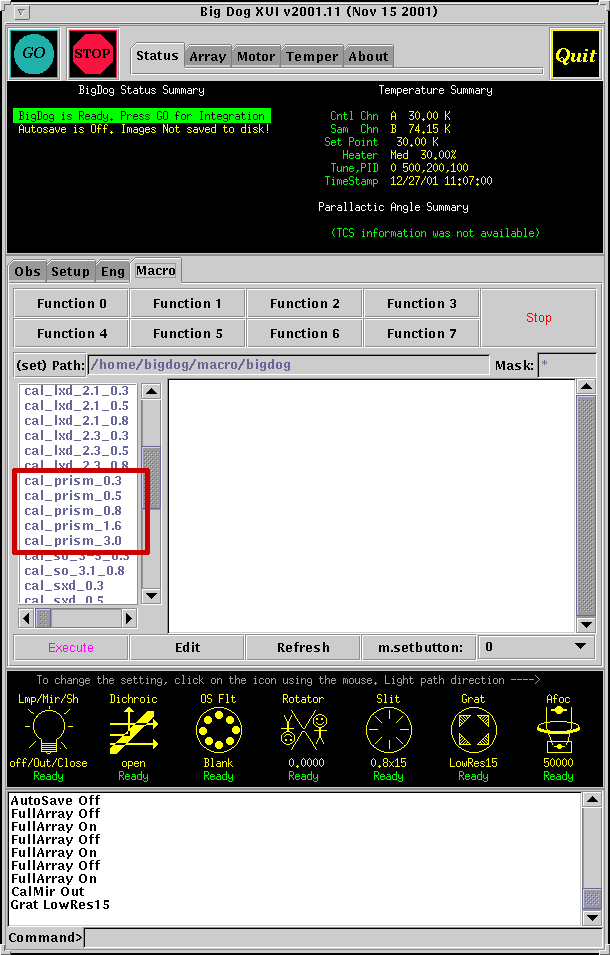Read 'Array parameters and data' document.
The spectrograph uses a 1024x1024 Aladdin 3 Insb array with a pixel scale of 0.15 arcsec. The cross-dispersed (XD) modes use 15 arsec-long slits, and the single-order and prism modes use 15 arcsec or 60 arcsec-long slits.
The spectrograph is run from the Bigdog XUI window. The Dichroic, OS Flt, Rotator and Slit are common to both Bigdog (spectrograph) and Guidedog XUI windows. The Grat (grating and prism wheel) and Afoc (spectrograph array focus) are unique to the spectrograph. Mechanisms are moved by clicking on the icon and selecting a position from the pull-down menu.
- Select ShortXD from Grat icon
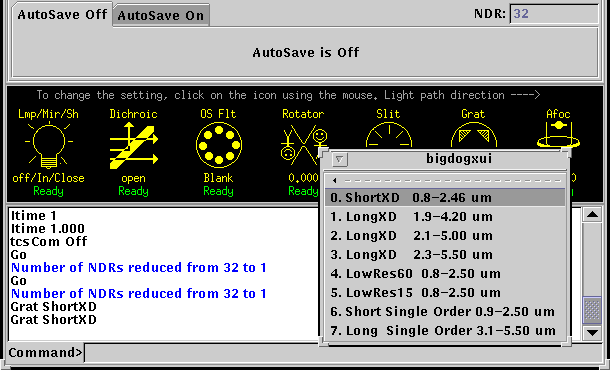
Grat options
- Select slit (0.3,0.5,0.8,1.6 or 3.0 x 15arcsec)

Slit sizes - Select Rotator position angle
- Select OPEN is OS Flt
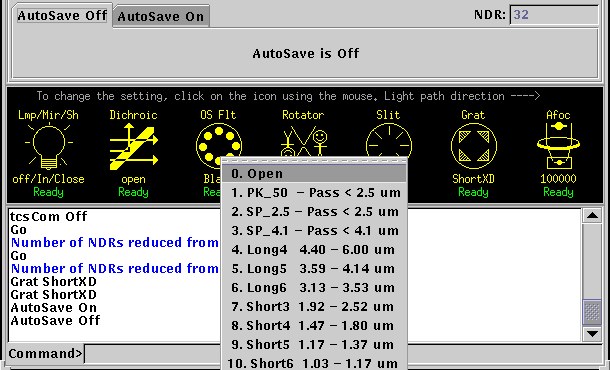
OS FLT open command
- Select OPEN in Dichroic (unless guiding with tip-tilt or AO)

dichroic open command
- In calibration box icon (Lmp/Mir/Sh) check mirror is OUT and
lamps are OFF
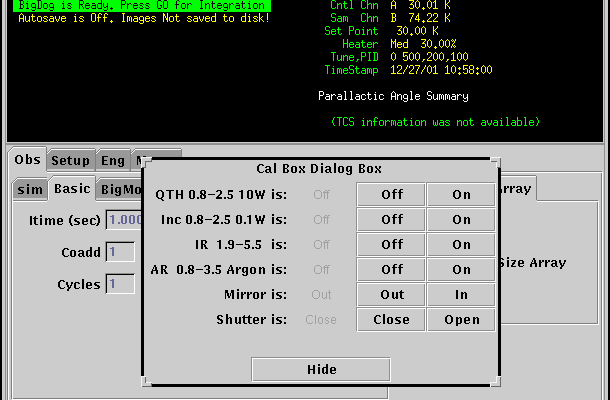
Pop-up menu when Lmp/Mir/Sh icon is selected
- Start guiding in Guidedog XUI
'(see IR Guiding)' or with the off-axis visible guider.
- (Read CHECKING FOR SATURATION in
'Array
parameters and data' document.
Take a test integration with spectrograph. From the OBS window select BASIC and enter ITIME and COADDs. For the test, OBSMODE should be A (subtracting a sky can be misleading when checking for max counts) and CYCLES 1. Click green GO icon at top of screen. When integration is complete use cursor in Big Dog DV window to check counts. By default beam A goes into BUFFER A and DV display panel 0. For bright objects the ITIME should be set so as not to saturate (about 8000DN for integration times longer than a few seconds - the saturation level is effectively less for shorter integration times). IT IS STRONGLY RECOMMENDED THAT COUNTS BE KEPT BELOW ABOUT 4000DN FOR GOOD LINEARITY AND FOR A SAFE MARGIN IN AVOIDING SATURATION WHEN SHORT ITIMES ARE REQUIRED (BRIGHT OBJECTS). The shortest ITIME for the full array is 0.51 sec although this can be reduced to 0.10 sec by reducing SLOWCNTS from 20 (default) to 2 (see 'Array parameters and data').
The best way to ensure that counts do not go above 4000DN is to set the display window plot scale to 5000 and then zoom on the brightest region of the spectrum and then check counts with the cursor and an x_linecut. When setting the ITIME allowance should also be made for the effects of variable seeing and guiding on the signal. Make sure that divide by DIVISOR is set to on in DV 'SETUP' window (see CHECKING FOR SATURATION in 'Array parameters and data').
- Set ITIME, COADDS and CYCLES for the required signal-to-noise.
For nodding in slit choose OBSMODE AB. SUB AB should be
checked on to view A-B which by default displays in
Active Display panel 2 and BUFFER C.
For CYCLES > 1 the nods are ABBA etc.
Typical parameters (seeing and slit-width dependent): OBSMODE AB Bright standard JHK=6mag, ITIME=10sec, COADDS=3, CYCLES=3 Faint object JHK>10mag, ITIME=120sec, COADDs=1, CYCLES=5 To increase signal-to-noise do more CYCLES.
A generic problem with Aladdin arrays is residual image, which manifests itself as enhanced dark current when a bright object or high-background exposure is followed by a low-background exposure. Although the blanked-off dark current of the spectrograph array is 0.2 electrons/sec, the effective dark current during regular observing is up to 1 electron/sec (or a few percent of the previous exposure, whichever is greater) since object integrations are usually bracketed by brighter telluric standard star integrations and calibrations (flat fields and arcs). We have found that executing global array resets at 1~Hz when the array is not integrating, reduces residual image effects significantly (although still only to the level discussed above). However, since global resets dissipate power locally on the chip, the array cools during long integrations when global resets are stopped, causing the bias level and spatial structure to change during the first integration of a series. Consequently, the first (A beam minus B beam) bias subtraction is not perfect and adds some noise, somewhat offsetting the theoretical gain in signal-to-noise obtained by integrating longer. To overcome the bias change we recommend that observers do a 60~sec integration before starting integration sequences with on-chip integration times longer than a few minutes. This 'preimage' minimizes the bias change during the actual integration sequence. Also, the preimage is short enough that the global array reset procedure still reduces residual image effects.
The spectrograph array experiences random clusters of bright pixel events about once every ten seconds. The clusters are typically 3x3 pixels in size with counts up to ~8000 DN. These may be due to cosmic rays (or possibly due to radiaoactive decay of Thorium in the lenses anti-reflection coating). Aladdin arrays also experience dark splotches, areas of negative bias of up to 10 DN about 50 pixels in diameter. These are thought to be due to temperature instabilities but their occurence in SpeX is infrequent (perhaps once in 30 min). The longer the integration time the more likely these events will effect the spectra. Although cosmic ray fixing algorithms will help we recommend that at least six spectra be medianed together to eliminate these events completely. For example, although a pair of 600sec integrations are better to overcome readnoise and reach fainter signals, three 200 sec pairs would be better to avoid possible spikes in spectra due to hot pixels. The trade off is up to the observer.
- Select AUTOSAVE ON. (If you have not already done so,
set path.)
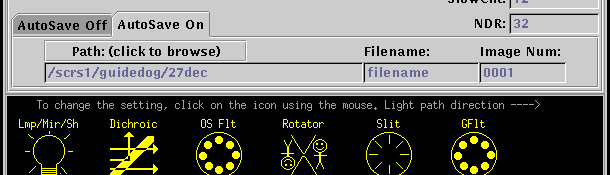
Please use /scrs1/bigdog/your_name/date to store your data from Bigdog.
- Click GO to integrate. Click red STOP icon to abort
an integration. (After an abort clicking on GO to restart
frequently has no result due to the 'ungraceful' exit. Run
the ARRAY_INIT macro to fix. This takes about 30 seconds.)
For long integrations (minutes), the first (A-B) pair subtraction usually contains some uneven offsets due to the array thermally adjusting to the less frequent readouts (see discussion above). Subsequent pairs subtract well.
- Run the calibration macro for flatfielding and wavelength calibration (see Calibration), ideally, before slewing telescope to next object-standard pair. Use 'cal_sxd_xx' macros. Example: for 0.5arcsec slit select 'cal_sxd_0.5' from MACRO window. To run click on EXECUTE.
The procedure is as for B. except:
FOR SHORT SLIT (PRISM MODE)
1. Select LowRes15 from Grat iconFOR LONG SLIT (PRISM MODE)2. Select slit (0.3,0.5,0.8,1.6 or 3.0 x 15arcsec) Grat pop-up menu
Slit menu
12. Use 'cal_prism_xx' macros.
Set cal_prism to any of these values
1. Select LowRes60 from Grat icon2. Select slit (0.3,0.5,0.8,1.6 or 3.0 x 60arcsec) Grat LowRes60 option
12. Use 'cal_prism_xx' macros, where xx is the slit width.
The LowRes15 mode is best for point sources. In the LowRes60 mode the spectral lines are slightly curved which complicates spectral extraction (Spextool is not designed to handle curved slits). Both these modes use only the top-right quadrant of the spectrograph array (as viewed in DV).
The procedure is as for B. except: 1. Select LongXD 1.9-4.2um from Grat icon8&9. As 8&9 for procedure A. except that the ITIME is usually limited by the bright sky background at 4 microns. Also, because the sky is effectively more variable at thermal wavelengths, nods to sky should be done about once every 30sec. 12. Use 'cal_lxd_1.9_xx' macros, where xx is the slit width. Grat LongXD 1.9-4.2 option
cal lxd 1.9 options
The procedure is as for B. except:
1. Select LongXD 2.3-5.5um from Grat icon
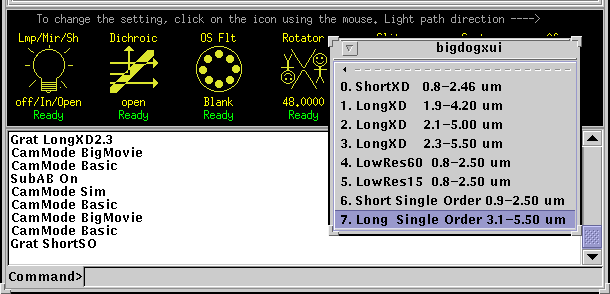
Long Single Order 2. Select slit (0.3,0.5,0.8 x 15arcsec). In this mode the maximum slit width is limited to 0.8arcsec to avoid saturating on the flat field lamps. If this is a problem it may be possible to increase the array well-depth by changing the array bias voltage. This may only be done after consultation with your support astronomer.

8&9. As 8&9. for procedure A. except that ITIME is usually limited to about 5sec on-chip (0.3 arcsec slit), check because sky brightness changes, to avoid saturating on bright sky lines at at 5 microns (and proportionately shorter for wider slits). Also, because the sky is effectively more variable at thermal wavelengths, nods to sky should be done about once every 30sec. To observe at 5um a typical setup might be: ITIME=5sec, COADDS=5, CYCLES=5, where the ITIME is limited to prevent saturation on sky lines, and COADDS plus overhead give 30sec bewtween nods to sky. 12. Use 'cal_lxd_2.3_xx' macros, where xx is the slit width.

The procedure is as for B. except:
1. Select Short Single Order 0.9-2.5um from Grat icon

Short Single Order 2. Select slit (0.3,0.5,0.8,1.6 or 3.0 x 60arcsec)
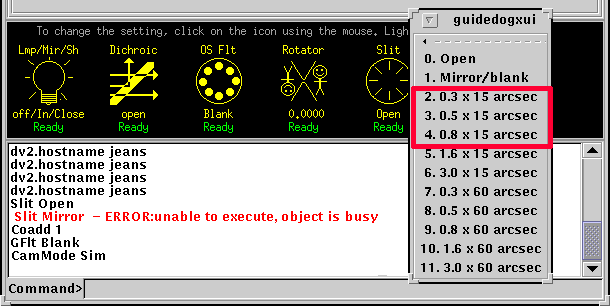
4. Select desired order sorting filter in OS Flt (Short3, S4, S5, S6 or S7)

7. Start guiding in Guidedog XUI (see Guiding). Note guiding must be done through order sorting filter in OS Flt 12. Use corresponding XD macro for calibration. (Eg. for S5 and 0.5 arcsec slit use 'cal_sxd_0.5' macro.)
The procedure is as for B. except:
1. Select Long Single Order 3.1-5.5um from Grat icon
Long Single Order
2. Select slit (0.3,0.5,0.8 x 60arcsec) In this mode the maximum slit width is limited to 0.8arsec to avoid saturating on the flat field lamps. If this is a problem it may be possible to increase the array well-depth by changing the array bias voltage. This may only be done after consultation with your support astronomer.
Desired slit sizes
4. Select desired order sorting filter in OS Flt (Long4, L5 or L6)
Long OS Flt options
7. Start guiding in Guidedog XUI '(see IR Guiding)' or with the off-axis visible guider. IR guiding must done through the order sorting filter in the OS Flt wheel.
12. Use corresponding XD macro for calibration. (Eg. for L5 and 0.5 arcsec slit use 'cal_lxd_1.9_0.5' macro.
 TAKING SPECTRA (JTR 06 Dec 2002)
TAKING SPECTRA (JTR 06 Dec 2002)