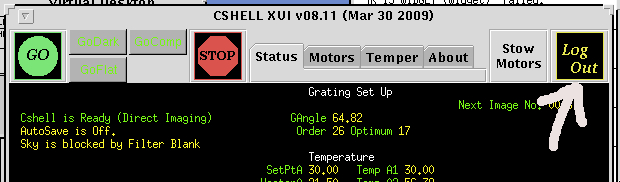1. Connect to Cshell VNC session.
-
A. Call the IRTF and asked for the VNC server:id (cshell is normally "stefan.ifa.hawaii.edu:7") and password.
B. Use your vnc viewer client, and connect to this session.
More detail on VNC is found at VNC page.
2. Logon to the Cshell XUI.
A. Select guest account in the Identify your user account menuB. Click on the Use CSHELL using the above account button.
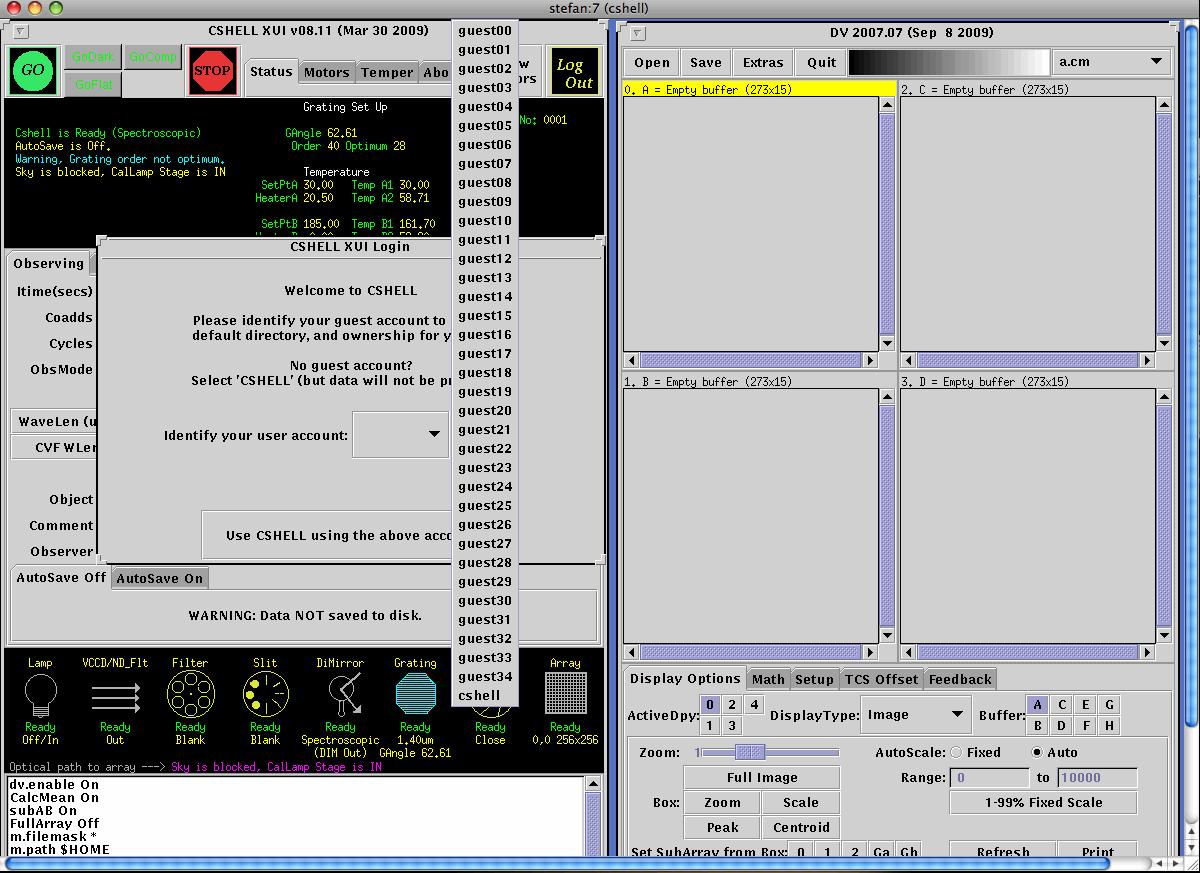
3. Enter observer and path information.
Autosave must be switched ON to change path, filename, or image number.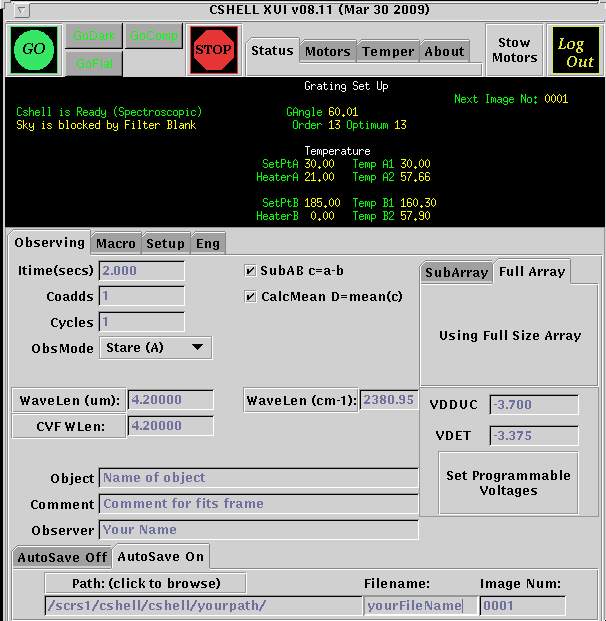
4. Initialize CSHELL.
If any light path icons show an error, select the Setup tab and click the Init button for the specific iconSet voltages to desired values and click Set Programmable Voltages (VDDUC default is -3.700 and VDET default is -3.375)

5. Move slit to OPEN, put DIM in, and move filter to desired value.