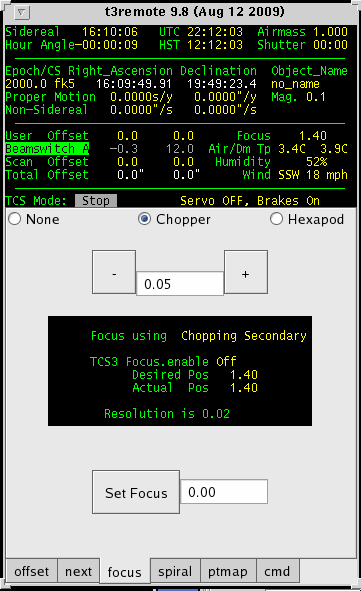How to focus
The focus should be checked at the start of the night and whenever there has been a significant change in temperature (> 0.5 °C). A 7 - 9th magnitude star should be used for night observations and 4 - 6th for daytime observations. Starcat can be used to find an appropriate star. The T.O. usually sets the focus to an initial value of ~1.35. A decrease in temperature will reduce the focus value. The focused image is typically less than 1" (5 pixels) FWHM. To focus:
-
1. Set devices to needed values.
- A. Lamps OFF and mirror OUT
- B. Filter NOT blanked
- C. Slit wheel OPEN
- D. Direct Imaging Mirror IN
- E. Shutter OPEN
-
2. Take exposure
- A. Set Itime such that counts are in linear region of the chip
- B. Set Coadd to >1 to average out seeing
- C. Set Cycles to 1
- D. Turn Autosave OFF
- E. Set Obs Mode to Stare(A)
- F. Click GO
-
3. Determine FWHM
- A. Set a desired display to active (often 3)
- B. Draw line (shift middle-mouse button) across star image
- C. Click on Display Options tab
- D. Set Display Type to XLineCut
- E. Click Set Endpoint from Line
- F. Click Gaussian Fit
-
4. Set Cycles to many (~100)
-
5. Click GO
-
6. Adjust focus until optimum FWHM is reached
- A. Click on Focus tab of T3Remote GUI
- B. Set focus increment value (usually 0.02-0.10) OR actual desired value
- C. Change focus with + or - button OR Set Focus button
- D. Redraw line across star as needed and redo step 3
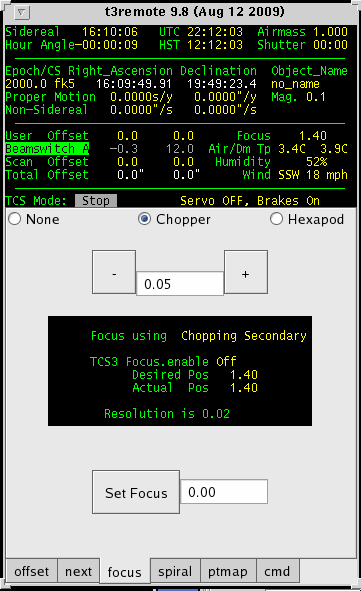
-
7. Click STOP in Cshell XUI when optimum FWHM reached
LAST UPDATE: February 1, 2010