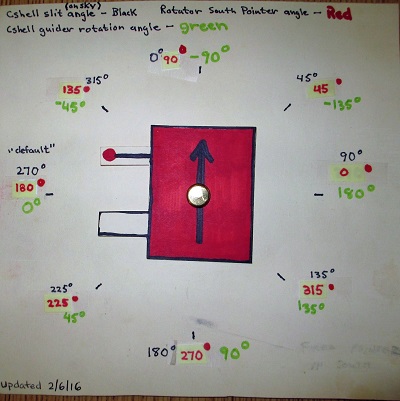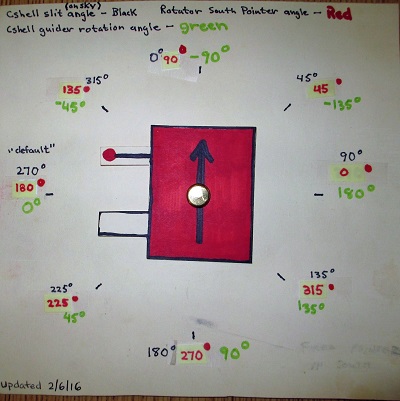
CSHELL_SLIT = This slit position angle as seen on sky.The observers will ask to put Cshell's slit at a certain angle in the sky. This angle is entered into DV so that you can properly move the star around on the chip. The default Cshell slit position is at 270 degrees
ROTATOR = Rotator Pointer angle This is the angle number on the rotator that you have to rotate to put Cshell into the proper position. There is a pointer located on the south side of the rotator. When Cshell is in its default slit position the rotator angle is at 180 degrees.
GUIDER = Cshell guider rotation angle. This is the number you have to enter into the Cshell's GXUI program to make the guider guide correctly. There is a calibration program that will calculate this angle but it is unreliable. When Cshell is in its default slit position the Cshell guider rotation angle is at 0 degrees. The GXUI's default Pixscale is 0.14.
Dave's orginial Cshell Angle Tool (click on thumbnail to enlarge) - ver 2/6/16